
Currents is the enterprise social network you might not have known your Google Workspace organization needed, or even had.
Google discussed Currents during a session at Google Next in 2019.
Image: Andy Wolber/TechRepublic
Currents is Google’s enterprise social network app, built as an enterprise-only successor to Google+. Currents is intended to facilitate the exchange of ideas and information among people in organizations.
Google Workspace includes access to Google Currents, which, in my experience, is news to many people. Gmail, Calendar, Drive, Docs and Meet tend to dominate the discussion when it comes to Workspace apps–Currents is often overlooked.
SEE: Google Sheets: Tips and tricks (TechRepublic download)
As an organization-wide space for conversation, Currents provides an effective channel for the following four key communications categories:
News and large-group engagement: The most obvious use for Currents is as a place to share news and information relevant to significant numbers of people. Announcements, policy and procedure changes, and items of broad, general interest (e.g., new hires or staffing changes) make sense to share as a post as an update.
A casual conversation stream: Currents also can be configured to allow informal, non-work related discussions (Figure A). With an increasing number of organizations now supporting remote work, informal streams can help people connect over shared interests in a way that might otherwise be difficult. A stream of hobby-related photos or just weather discussions that might typically be shared during informal breaks might be shared to Currents.
Ask for insight: Currents also offers a place to ask a question that is visible to everyone in the organization. That increases the chances that someone with experience or expertise might reply–even if they’re not in your workgroup.
Share experience: Another effective approach to using Currents is to make your and your team’s work more visible to other people in the company. Share news when your team reaches a significant point in a project, post a particularly novel way someone solved a problem, or simply share something you find interesting.
When many people in an organization use Currents for aforementioned categories, the app can help flatten formal structures and create a culture that provides a place for everyone.
Figure A
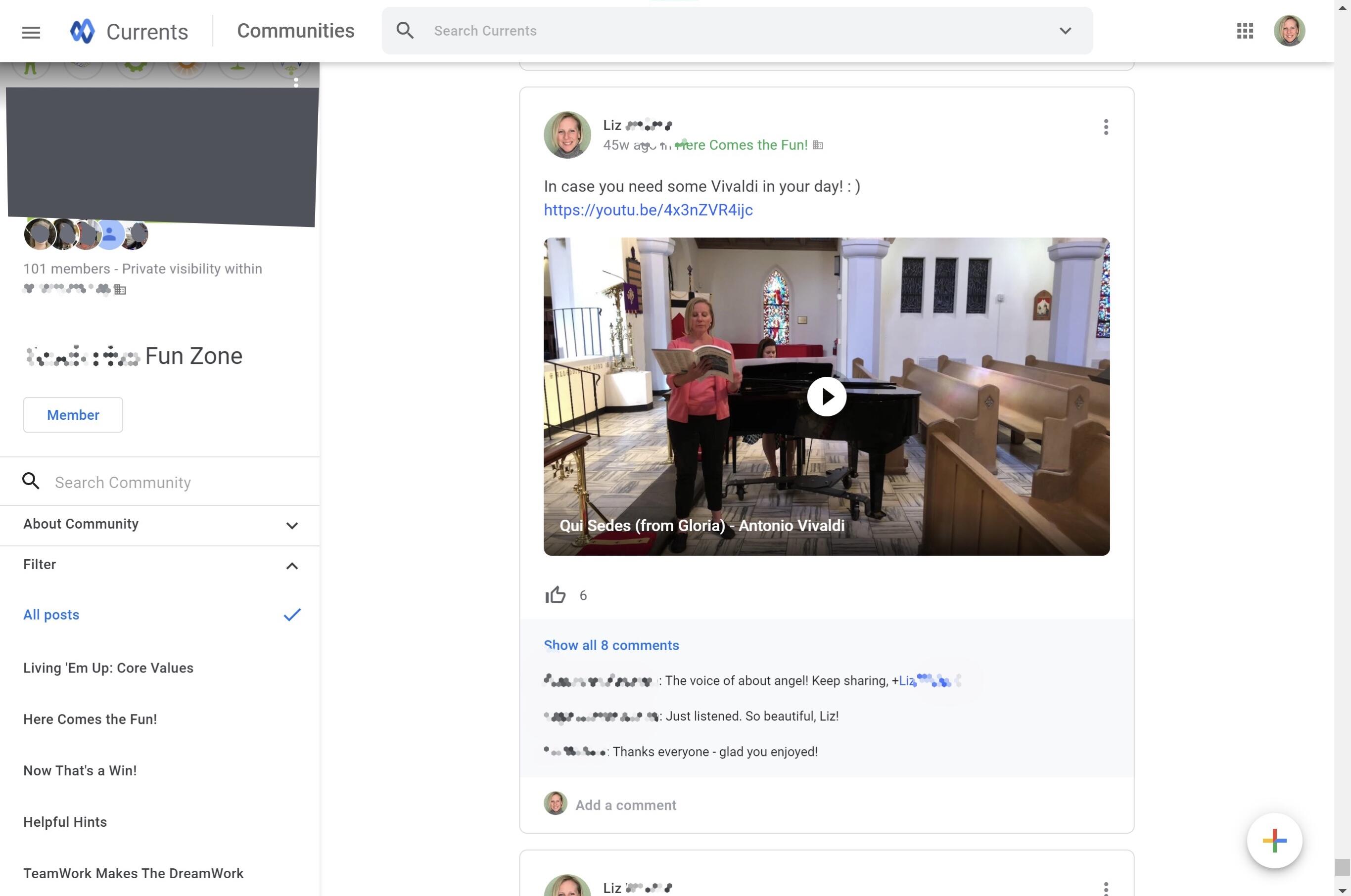
You may use Currents not only for official work-related conversations and announcements, but also to encourage people to share and connect around personal interests as well.
Google’s Get started with Currents support page offers an excellent sequence of steps. Unlike many support pages, this one offers not only the technical steps needed, but also includes many helpful examples and suggestions. The general process, though, distills down to the following steps:
Figure B
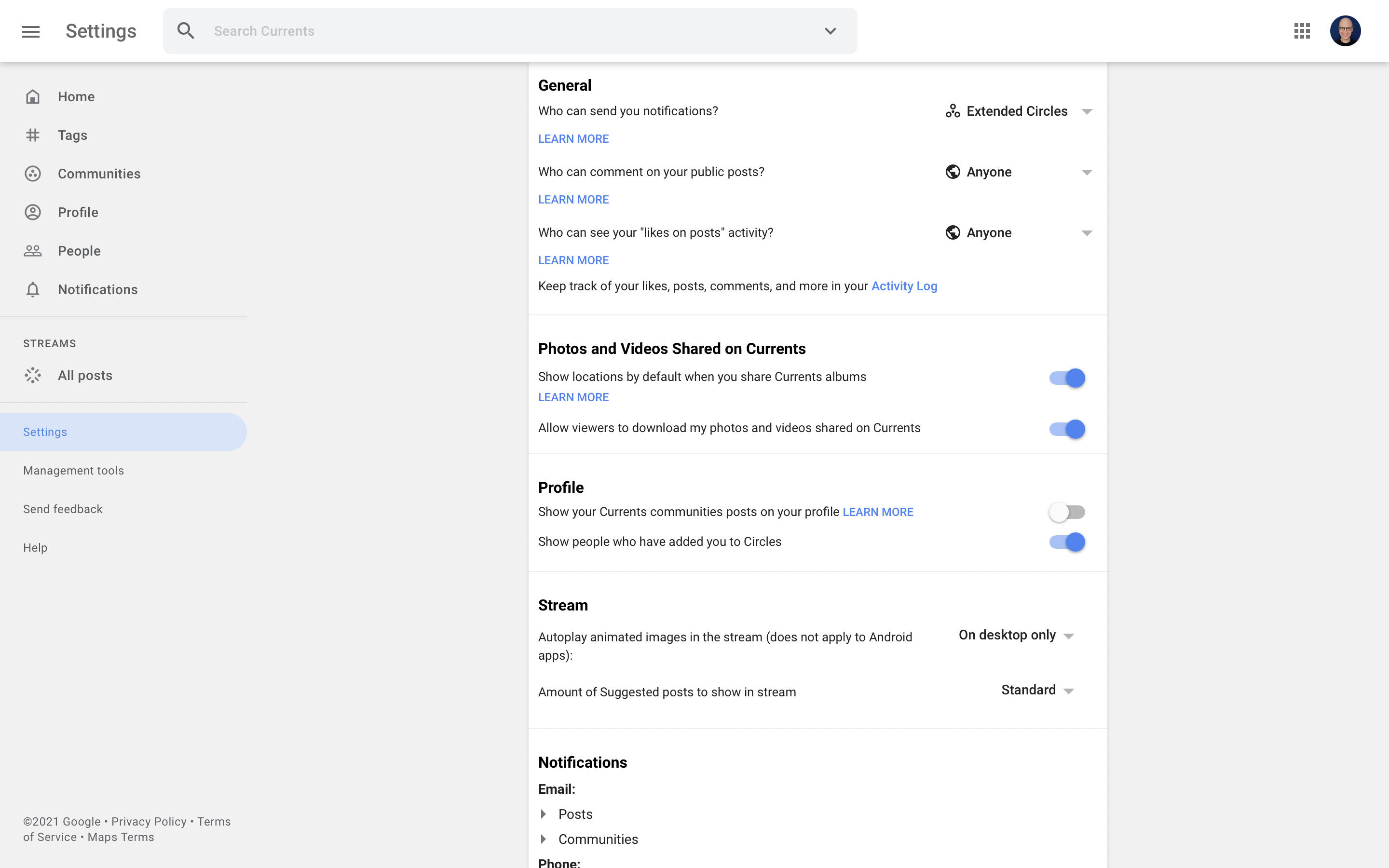
Currents also gives each person adjustable notification and engagement controls.
Once people learn that Currents exists, I also usually have to answer a series of questions as people realize Google Workspace offers more than one communication channel.
People may ask, “Why not just email everyone?” Well, email is an excellent way to share direct, private information, but it is a less than optimal way to encourage a broad, public discussion.
Then they remember, “Aren’t Google Groups searchable?” Yes, Groups are searchable, but without a high level of interest, people often tend either to ignore or to unsubscribe from Group messages.
People particularly attuned to Google’s product releases then often ask, “Google Chat is for teams, isn’t it? What about Rooms in Chat?” My reply is that Chat and Rooms are generally best thought of as ways for either individuals or teams focused on specific tasks to share ideas, discussions or files.
Currents keeps discussions out of inboxes, while also making those conversations available to a broad range of people across an organization.
If you use Google Workspace, do you use Currents at your organization? If so, what types of communities, tags, and streams have you found most active and helpful? Let me know any additional tips you have for others who use Currents–either in the comments below or on Twitter (@awolber).
24World Media does not take any responsibility of the information you see on this page. The content this page contains is from independent third-party content provider. If you have any concerns regarding the content, please free to write us here: contact@24worldmedia.com

Marnus Labuschagne Caught Off-Guard By ODI Captain Call After Steve Smith Snub

Everyone Is Looking Forward To It, The Standard Will Be Very High – Jacques Kallis On CSA’s SA20

Danushka Gunathilaka Granted Bail On Sexual Assault Charges

Ramiz Raja Sends Legal Notice To Kamran Akmal For Defamatory, False Claims Against The Board

Harbhajan Singh Reckons Mumbai Indians Should Release Kieron Pollard Ahead Of The IPL Auction 2023

Ian Bishop Praises Sam Curran For His Performances On Bouncy Australian Tracks

Why Choose A Career In Child Psychology?